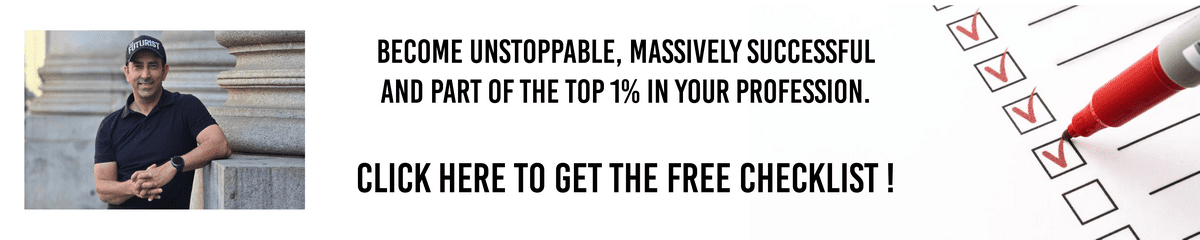Using Visual Aids Effectively as a Keynote Speaker
What is being discussed?
The topic of using visual aids effectively as a keynote speaker revolves around the strategic incorporation of visual elements into presentations to enhance audience engagement and comprehension. Visual aids, such as slides, videos, infographics, and props, can significantly enrich a speech by providing visual context and reinforcing key points. This article explores the importance of visual aids and offers practical tips for their effective use.
Why is this topic important?
Understanding how to use visual aids effectively as a keynote speaker is important because:
• Enhanced Engagement: Visual aids capture and maintain the audience’s attention, making the presentation more engaging.
• Improved Understanding: They help clarify complex ideas and make the content more accessible.
• Increased Retention: Visual elements aid in memory retention, helping the audience remember key points long after the presentation.
• Professionalism: Well-designed visual aids contribute to a polished and professional presentation.
How can it be done?
To use visual aids effectively as a keynote speaker, follow these steps:
1. Choose the Right Visuals:
o Select visual aids that are relevant to your content and enhance understanding.
o Use high-quality images, charts, and graphics that support your key messages.
2. Keep it Simple:
o Avoid cluttering slides with too much text or complex graphics.
o Use bullet points, short sentences, and clear headings to convey information succinctly.
3. Use Consistent Design:
o Maintain a consistent design theme throughout your presentation, including colors, fonts, and layout.
o Ensure all visuals are aligned with your brand and message.
4. Highlight Key Points:
o Use visuals to emphasize and reinforce your main points.
o Highlight important information with contrasting colors or bold fonts.
5. Incorporate Multimedia:
o Use videos, animations, and sound clips to add variety and keep the audience engaged.
o Ensure multimedia elements are relevant and enhance the overall message.
6. Engage the Audience:
o Use interactive elements such as live polls, quizzes, and Q&A sessions to involve the audience.
o Encourage audience participation by incorporating visual prompts and questions.
7. Practice with Your Visuals:
o Rehearse your presentation with the visual aids to ensure smooth transitions and timing.
o Familiarize yourself with the technical aspects of the equipment to avoid glitches.
8. Evaluate and Improve:
o Seek feedback from peers or audience members on the effectiveness of your visual aids.
o Continuously refine and update your visuals based on feedback and new insights.
What is the concluding summary?
In conclusion, using visual aids effectively as a keynote speaker enhances audience engagement, understanding, retention, and the overall professionalism of the presentation. By choosing the right visuals, keeping them simple, using a consistent design, highlighting key points, incorporating multimedia, engaging the audience, practicing with the visuals, and evaluating for improvement, speakers can significantly boost the impact of their presentations. These strategies ensure that visual aids not only complement but also amplify the speaker’s message, creating a memorable and impactful experience for the audience.
Popular Tags:
#KeynoteSpeaker #VisualAids #PublicSpeaking #AudienceEngagement #PresentationSkills #EffectiveCommunication #ProfessionalSpeaking #VisualPresentation #SpeakerTips