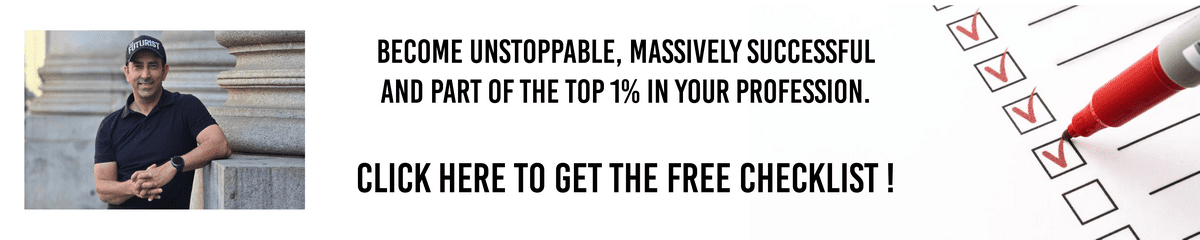How to Engage a Virtual Audience as a Keynote Speaker
What is being discussed?
This article explores strategies and techniques for engaging a virtual audience as a keynote speaker. With the rise of online events, it’s essential for speakers to adapt their methods to maintain audience interest and interaction in a virtual setting. The article highlights the importance of engagement and provides practical steps to achieve it.
Why is this topic important?
Engaging a virtual audience is crucial because:
• Audience Retention: Keeping the audience engaged ensures they stay attentive throughout the presentation.
• Effective Communication: Engaged audiences are more likely to understand and retain the speaker’s message.
• Interactivity: Virtual events lack the physical presence of traditional events, making engagement strategies even more vital.
• Feedback and Connection: Engaging the audience fosters a sense of connection and allows for immediate feedback.
How can it be done?
To effectively engage a virtual audience as a keynote speaker, follow these steps:
1. Use Interactive Tools:
o Incorporate tools like polls, Q&A sessions, and live chats to involve the audience actively.
o Use platforms with interactive features such as Zoom, Microsoft Teams, or Webex.
2. Engage with Visuals:
o Use high-quality slides, videos, and infographics to make your presentation visually appealing.
o Ensure visuals are clear, relevant, and support your key points.
3. Encourage Participation:
o Ask questions and invite responses from the audience throughout the presentation.
o Use breakout rooms for small group discussions if the platform allows.
4. Personalize Your Delivery:
o Address participants by name when possible to create a personal connection.
o Share personal anecdotes and experiences to make your content more relatable.
5. Keep Content Concise:
o Break your presentation into shorter segments to maintain attention.
o Use summaries and transitions to keep the audience on track.
6. Practice Effective Time Management:
o Start and end on time to respect the audience’s schedule.
o Allocate specific times for interactions and stick to them.
7. Utilize Body Language and Tone:
o Use expressive body language and vary your tone to convey enthusiasm and keep the audience engaged.
o Look into the camera to simulate eye contact and create a more personal connection.
8. Follow Up After the Event:
o Send follow-up emails with key takeaways, additional resources, and a recording of the presentation.
o Encourage feedback to understand what worked well and what could be improved.
What is the concluding summary?
In conclusion, engaging a virtual audience as a keynote speaker requires adapting traditional engagement techniques to the online format. By using interactive tools, engaging with visuals, encouraging participation, personalizing delivery, keeping content concise, practicing effective time management, utilizing body language and tone, and following up after the event, speakers can maintain audience interest and ensure their message is effectively communicated. These strategies help create a dynamic and interactive virtual experience, fostering a strong connection between the speaker and the audience.
Popular Tags:
#KeynoteSpeaker #VirtualAudienceEngagement #PublicSpeaking #OnlineEvents #AudienceInteraction #EffectiveCommunication #SpeakerTips #VirtualPresentations #EngagementStrategies