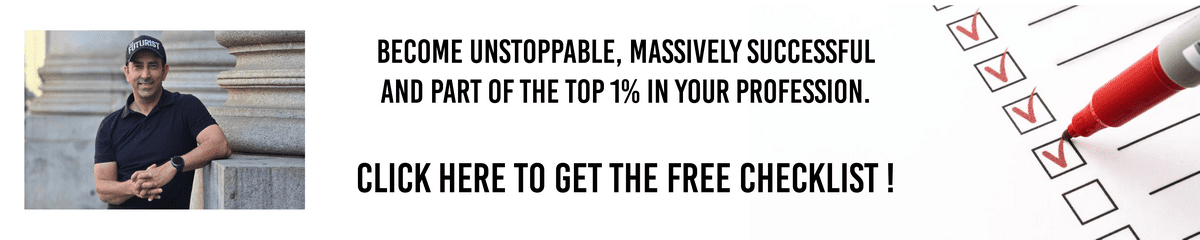Handling Technical Difficulties as a Keynote Speaker
What is being discussed?
The topic of handling technical difficulties as a keynote speaker focuses on strategies and techniques for managing and overcoming technical issues during presentations. Technical difficulties can range from microphone malfunctions to problems with visual aids, and effectively addressing these challenges is crucial for maintaining professionalism and audience engagement. This article explores why this topic is important and provides practical steps for managing technical difficulties.
Why is this topic important?
Understanding how to handle technical difficulties is important because:
• Professionalism: Successfully managing technical issues demonstrates professionalism and composure.
• Audience Engagement: Quick and effective solutions keep the audience engaged and minimize disruptions.
• Message Delivery: Ensuring the smooth operation of technical elements helps in delivering the message clearly and effectively.
• Confidence: Being prepared for technical difficulties boosts the speaker’s confidence and reduces anxiety.
How can it be done?
To handle technical difficulties effectively as a keynote speaker, follow these steps:
1. Prepare Thoroughly:
o Test all equipment, including microphones, projectors, and laptops, before the presentation.
o Ensure compatibility of your devices with the venue’s AV system.
2. Have Backup Plans:
o Bring backup equipment, such as a second laptop, extra batteries, and USB drives with your presentation.
o Have printed copies of your slides and key points in case of projector failure.
3. Familiarize Yourself with the Setup:
o Arrive early to familiarize yourself with the venue’s technical setup.
o Know where the technical support team is located and how to contact them quickly.
4. Practice Without Technology:
o Be prepared to deliver your presentation without relying heavily on technology.
o Practice your speech in a way that you can still engage the audience effectively without visual aids.
5. Stay Calm and Composed:
o Maintain a calm and composed demeanor in the face of technical difficulties.
o Avoid showing frustration or panic, as this can negatively affect the audience’s perception.
6. Engage the Audience:
o Use humor or anecdotes to keep the audience engaged while resolving technical issues.
o Encourage audience interaction, such as Q&A or discussion, to fill the time.
7. Communicate Clearly:
o Inform the audience of the issue and your plan to resolve it.
o Keep the audience updated on progress and estimated time to fix the problem.
8. Seek Technical Support:
o Quickly seek help from the technical support team if the issue cannot be resolved independently.
o Collaborate with them to find the best solution without delaying the presentation significantly.
What is the concluding summary?
In conclusion, handling technical difficulties as a keynote speaker requires preparation, composure, and quick problem-solving skills. By preparing thoroughly, having backup plans, familiarizing yourself with the setup, practicing without technology, staying calm, engaging the audience, communicating clearly, and seeking technical support when needed, speakers can effectively manage technical issues and maintain a professional presentation. These strategies ensure that the message is delivered smoothly and the audience remains engaged, even in the face of technical challenges.
Popular Tags:
#KeynoteSpeaker #TechnicalDifficulties #PublicSpeaking #Professionalism #AudienceEngagement #PresentationTips #ProblemSolving #ConfidenceBoost #EffectiveCommunication